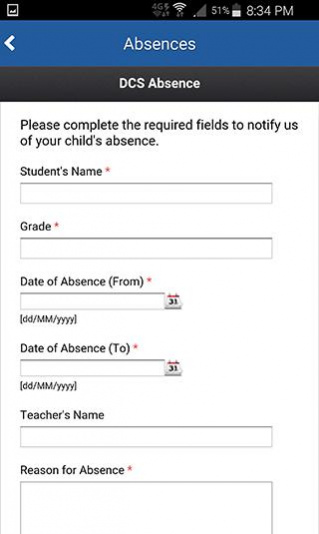Dale Christian School 3.0.8
Free Version
Publisher Description
Dale Christian School is a private independent K to 12 school serving the community of Armadale and the surrounding suburbs. We have close to 600 students at the school and pride ourselves in delivering Christ-centred, quality education to all students in our care. We offer a diverse and comprehensive approach to teaching and learning which is geared towards the holistic development of all our students. We recognise the individuality of all our students and offer a program that helps our students to discover and develop their talents. Our teaching and non-teaching staff are committed to partnering with you to provide an educational experience that will enable your child to grow spiritually, academically and socially. Dale Christian School is committed to your child experiencing love, growing their faith and living in the hope of Christ.
We're pleased to have worked with App City to develop our School App. This app will give parents and friends the opportunity to be kept informed of the College's activities through notifications, events, photos and newsletters.
Download it today to take advantage of these wonderful features-
• Alerts- Receive up to date news and information
• Events- See all our upcoming events in detail and rsvp
• Absentees- Send in your child’s absences via the app form
• Uniform Shop & Canteen- View the price list/menu with simple ordering through the app
• Newsletters- View our newsletters
Plus much, much more
About Dale Christian School
Dale Christian School is a free app for Android published in the Teaching & Training Tools list of apps, part of Education.
The company that develops Dale Christian School is App City Australia. The latest version released by its developer is 3.0.8.
To install Dale Christian School on your Android device, just click the green Continue To App button above to start the installation process. The app is listed on our website since 2021-03-18 and was downloaded 3 times. We have already checked if the download link is safe, however for your own protection we recommend that you scan the downloaded app with your antivirus. Your antivirus may detect the Dale Christian School as malware as malware if the download link to com.app_dalecs.layout is broken.
How to install Dale Christian School on your Android device:
- Click on the Continue To App button on our website. This will redirect you to Google Play.
- Once the Dale Christian School is shown in the Google Play listing of your Android device, you can start its download and installation. Tap on the Install button located below the search bar and to the right of the app icon.
- A pop-up window with the permissions required by Dale Christian School will be shown. Click on Accept to continue the process.
- Dale Christian School will be downloaded onto your device, displaying a progress. Once the download completes, the installation will start and you'll get a notification after the installation is finished.